Setting up the Check Printing Service is easy. You must be a PrintBoss Online admin to set up the Check Printing Service. All it takes is two simple steps:
Step 1 – Turn on this service in your Bank profile.
- From the Home screen or in the sidebar menu click Banks
- Edit the bank you want to turn this service on for
- Click the “Printing Service” tab
- Select the “Yes” radio button
Step 2 – Add funds to your account. These funds are separate from your PrintBoss Online subscription. This is a retainer account that will only be used for the Check Printing Service.
- From the Home screen or in the sidebar menu click Admin
- Click Check Printing Service
- Click Balance
- In the Amount field, input the balance you would like to deposit. Enter your credit card information (or select one from your saved list).
That’s it! Now when you generate a check from that bank, the checks will be sent to Wellspring Software to be printed, folded, sealed, stamped and mailed. On the Checks screen, you will see “Printing Service” under the Status column.
You always have the option to print checks yourself even if the Check Printing Service is turned on, by clicking the “More” button on the Checks screen.


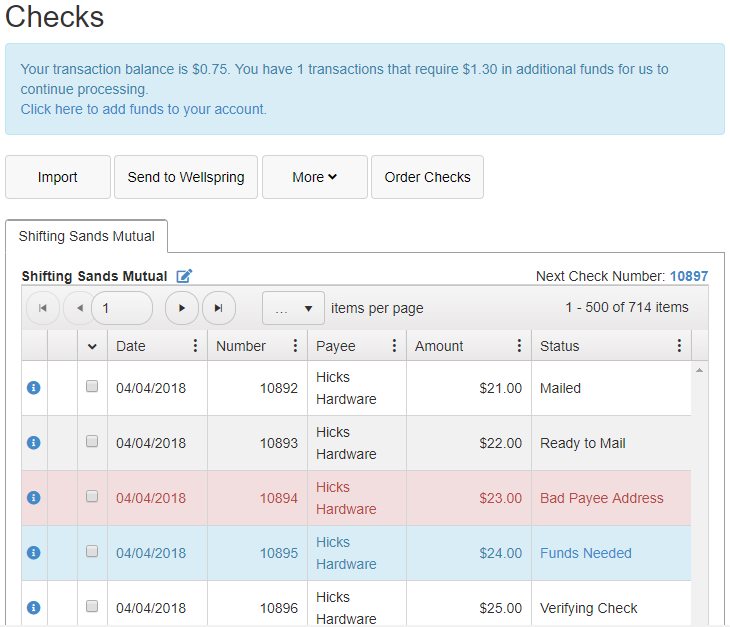
Thank you for your feedback. It looks like we have some work to do. Please let us know how we can improve.